
Open stack as Model ?
Open stack is cloud based- software that works cross functionally operating different systems at time, it can be builded in.
What makes open stack as popular choice for developers and business users !!??????!!!
Open stack is open source:
Its open source by nature , so it possibly provide access to anyone who wants to do any sort of changes in infrastructure giving access to user admins to login , changing the credentials etc. which helps in fostering collaboration with other developers which in-terms helps in improving productivity and collaboration .Comprehensive set of services:
As open sources provides you the set of services that includes compute , storage and networking with security benefits helps in providing over basic to advanced level of features that are available in system. Users can also avail the services of virtual machines, storage networks protocols , type of security that they want to enable so that the user can use it to their benefit and protection , Wide range of services are used here.
3) Independent:
The statement clearly mentions you as user don’t have to depend on one specific product or services that you can enable it through specific vendor to access those resources, you can avail to pool of resources that might be available outside even when it comes to choosing which vendor to taken place for our business needed.
Hardware that you select you could use something which is easier to adapt to your system or something that which you feel is easier to implement and deploy , giving the availability and ease of access to users to choose and switch between vendors that they can select.
- Non properitory:
Indicates that a technology or solution is not owned or controlled by a single entity and is accessible for use by others.
- Open standards or protocols :
The protocols that easily defined in system basic needs like computing , storage , security and also available in implementation.
Takeway steps to start-up with Open stack and its illustration.

Here , As per illustration , as we are entering the console with access of port local host 2221 , Where username and credentials are shown here as admin and password Admin123
As shown in further information and diagrams on what happens if we passed on to the stage of providing username and password.
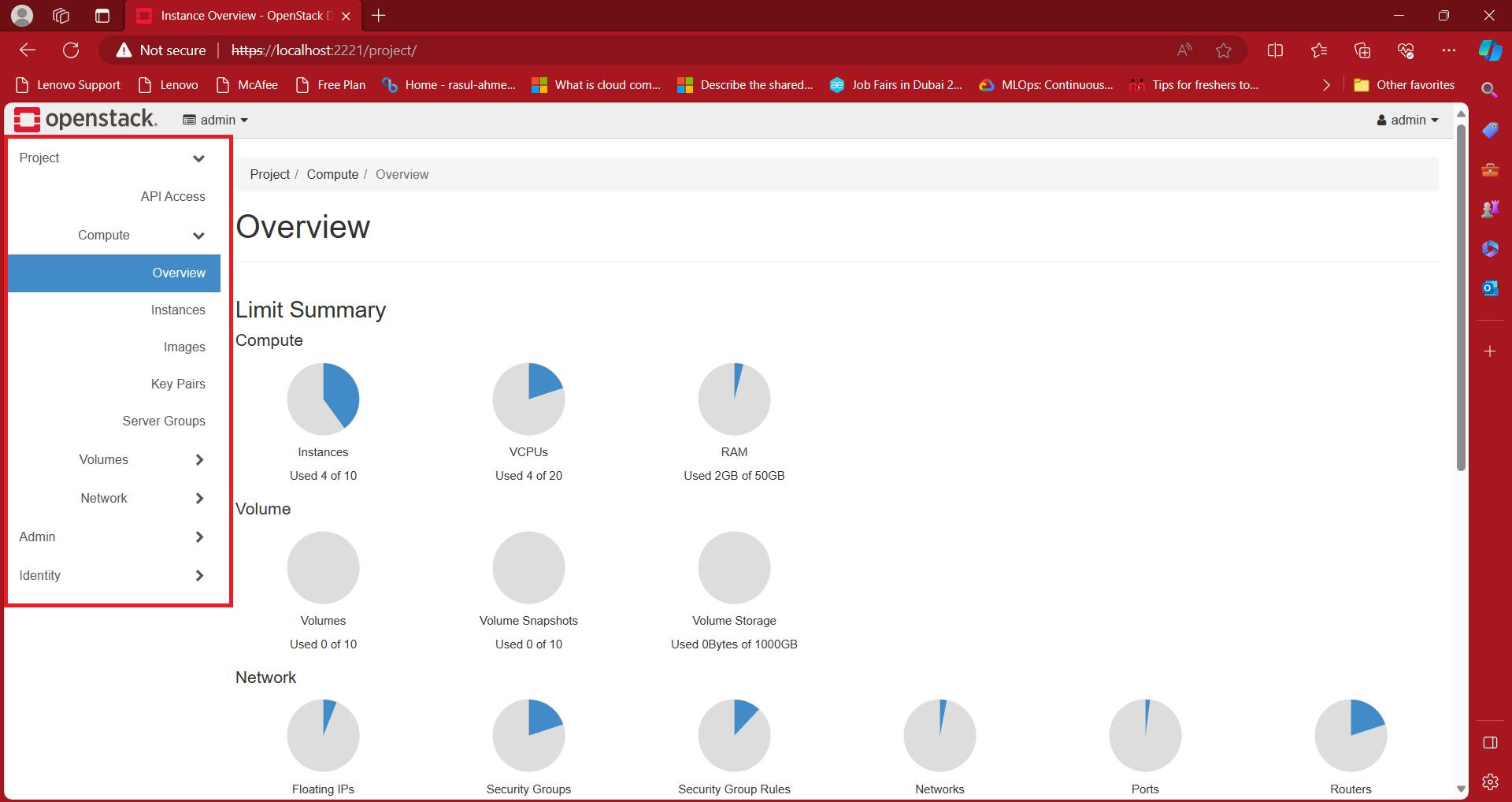
As it shows that we are in admin access console of open-stack , where we have we would be starting up with Compute , Instances , Images , Key Pairs ,
We have to adjust with dash where it would be much easier to leverage the understanding of which tag where it work with summary on how volume of resources is utilized here.
For example, On the instance bar , we would go there and run instances there,

According to example , we are planning to create instance.
- We will go to instance, from there as per illustration it has shown here, we can see
launch instanceoption, we will create instance tab here shown here as its

In this tab of launching instance, we can see Details , Source , Flavor*, Network*, Networking ports, Security Groups etc are mentioned here .
We have named as Maxpoint as instance name , as by default nova is the only availability zone which is present here , then we have to proceed with it ....

Here , we got full screen on understanding where we stand.
Here after selecting the instances, selecting bootsource as image since we are taking image as source file.
According to our console that we are operating in Cirros.
After push it to the allocated part since it was in available zone. we further push it to allocated zone where we set the image file here with boot source.
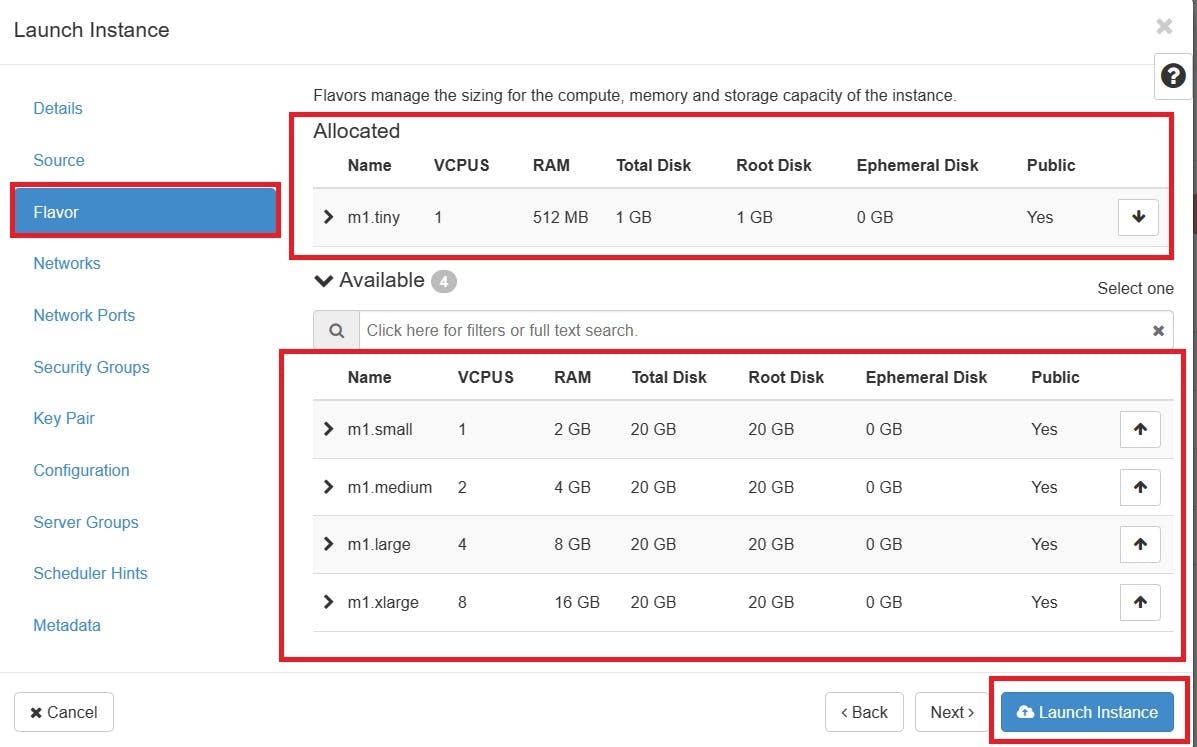
As we proceed with flavor , we would be deciding how much we allocate the total size of disk that need to operate our project.
We had pushed m1.tiny , since its smallest file that which we have here in space. we further push it other available list of set root disk options that are available here.
Note : We can further proceed with other protocols that we can enable in our project , but here we are trying to simple launch instance test

As we can see in screen our Maxpoint Instance is spawning....

We got Maxpoint Running here , with ohter features which we enabled here , starting from cirros , to nova naming our instance file as Maxpoint ,
But further configurations in network and security protocols would help in providing the better stability and functionality of our machine.


We can see clearly as mentioned in above illustration after setting up the instance according to our preferences of options that we selected, This latter illustration that have shown here we have created cirros image name with instance name of Rasul Ahmed Khan which is in availability zone.
We are planning to powering on and tab appears on above that its started instance.
Thats it , We learned in this series of creating open stack account to setting up the instance.
Hopefully you all have enjoyed in viewing my content that shared on understanding on how open stack like open source is also used here as platform that modern application like aws compete with it by providing similar benefits to its other competitors interms of its computing ,storage and security .
I will share more contents in future , staying updated with latest trends and technologies. Further feeds would be emphaised and encouraged more on these topics will be shared soon.
Stay curious and stay hungry ....
Thankyou..

